Google Analytics has been around since 2005, and most financial advisors have accounts by now, but we find they aren’t really using the data provided. If this is you, don’t worry, this article will serve as a crash course on making the most of this powerful tool.
We find one of the main reasons people don’t use Google Analytics is the overwhelming nature of this beast. It provides highly detailed information about who’s coming to your website, how they’re finding it, and what pages they visit. More isn’t always better though, so let’s hone in on the three data points most likely to help guide your business decisions:
Where are my visitors coming from?
Find It: Click on Acquisition, then Overview.
Use It: This report shows you the percentages of your website visitors that come from email (your newsletter), direct (they went straight to your website), social (they were directed to your website through social media), organic (they found you in a Google search) or referral (they were linked from a different site).
This is data that should help drive business decisions. For instance, let’s say you find that traffic from social media has been dwindling. This should drive you to refocus on your content and advertising. If you find that your traffic from your newsletter is higher than you thought, put more attention into making each newsletter really powerful.
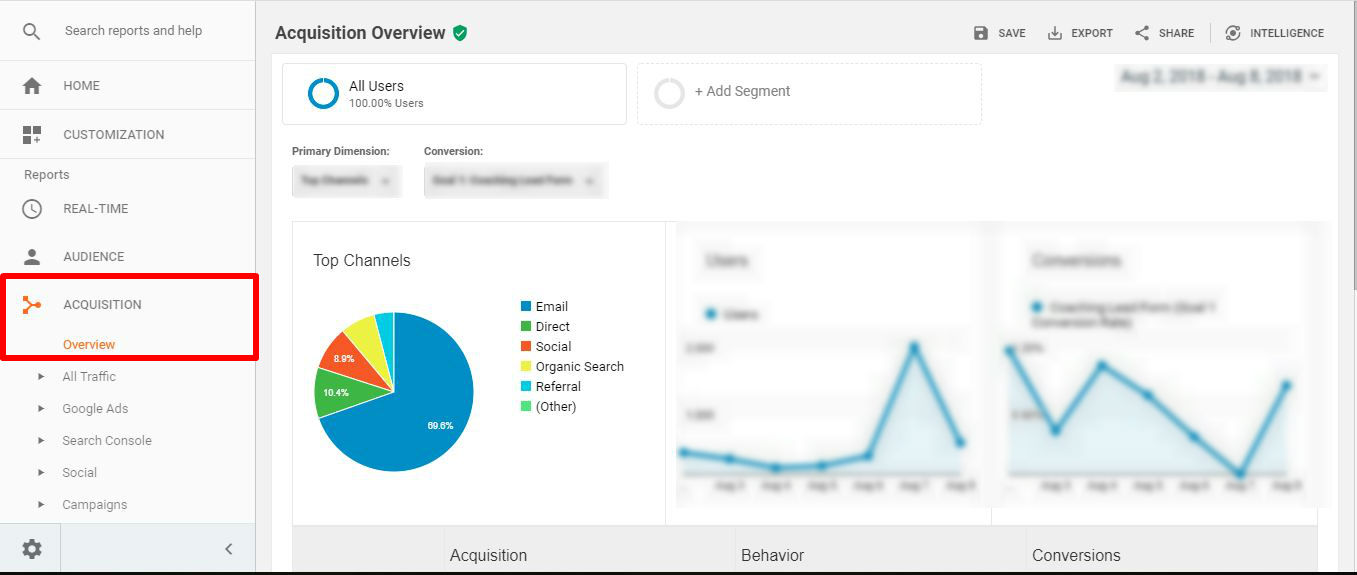
What pages are getting the most views?
Find It: Click on Behavior, then Site Content, then All Pages.
Use It: This is helpful in determining a couple different things. First, if you’re posting content on social media that drives users back to your site, it’s nice to know which topics were the most interesting. If your post on “Four Essentials for College Planning” drove more traffic than your post on “Tips for Finding a Trustworthy Financial Advisor,” use more college planning content going forward. The numbers don’t lie, your audience is more into that.
Second, for your core pages like Contact Us, it’s nice to know which are getting the most eyeballs. If many people visit your site and click on Our Financial Advisors, make sure your bio and photos are top-notch. If you find that nobody ever clicks on Financial Calculator, maybe you don’t really need that page.
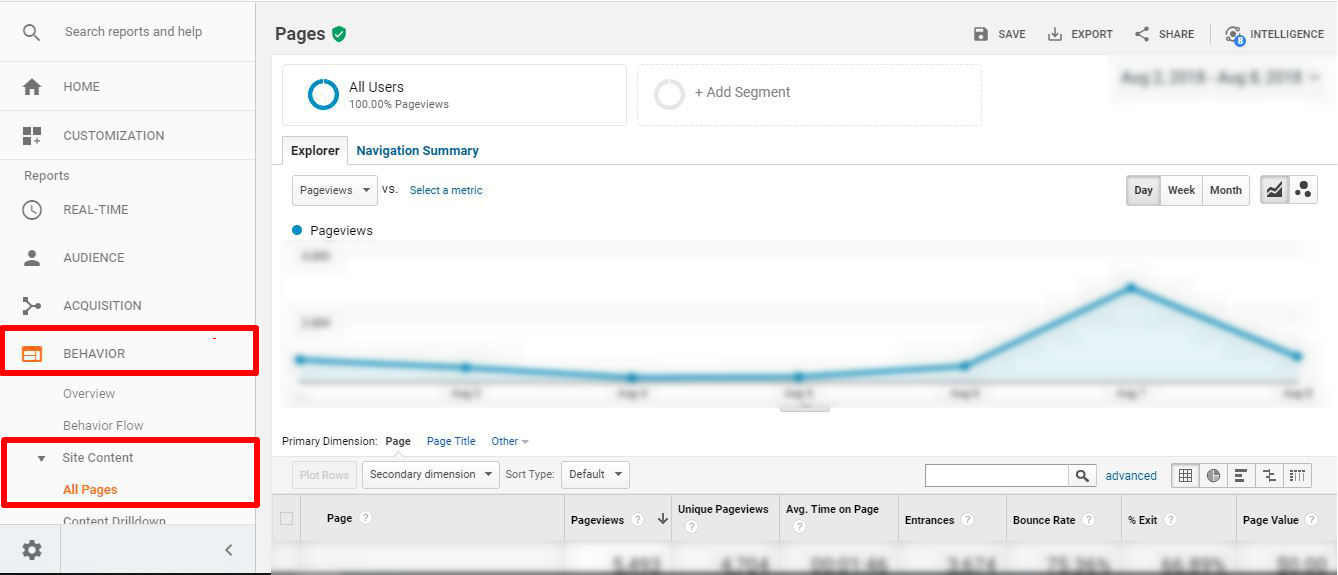
How many total visitors are coming to my website every month?
Find It: Click on Home, then change the dropdown on the main graph to show last month.
Use It: This is the simplest metric on the site. It should be going UP, not staying the same, and certainly not going down. This is something that should be reported in team meetings for all to see.
This metric is not only important (more people on your site reading about you and your process is a good thing), but it’s also completely within a financial advisor’s control. You have the ability to post on social media, run effective social media advertising, leverage Google Adwords and send a compelling newsletter. These will 100 percent drive more traffic to your website.
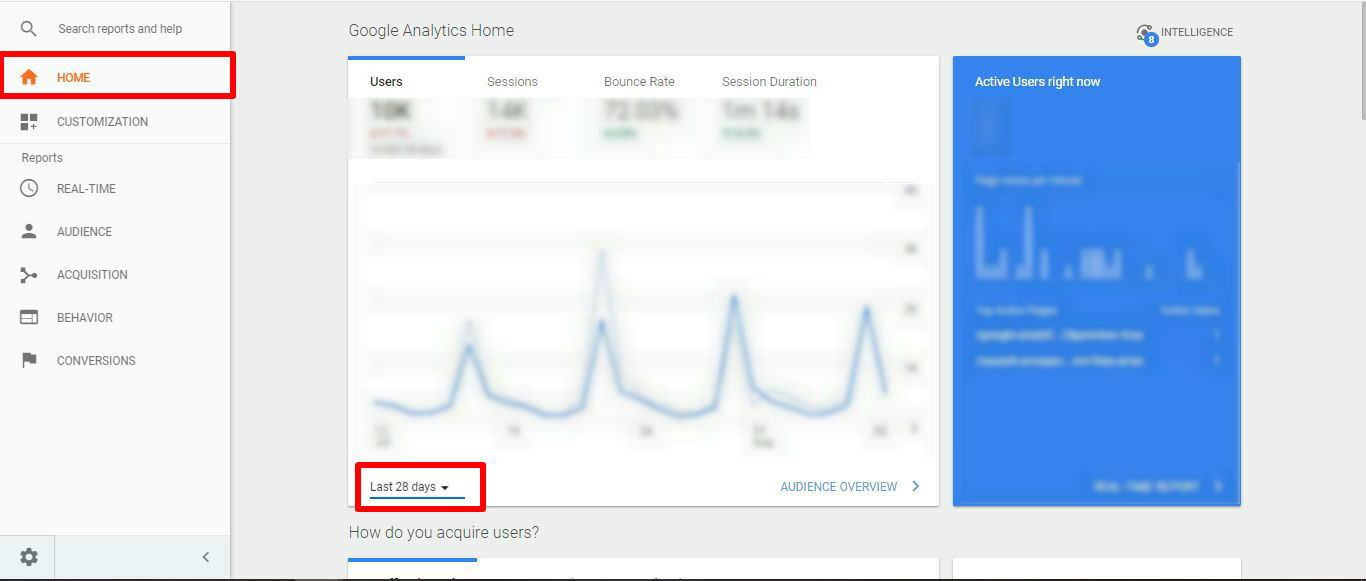
Google Analytics doesn’t help whatsoever just by existing on your site. You have to use it. Commit to gathering these simple bits of data every month and your digital outreach will be sure to improve.
You’d be better off without a website than having one that’s cookie-cutter, outdated or ill-functioning. Your digital first impression is that important. Learn how we can create a high-end website for you.@StephenBoswell is President of The Oechsli Institute and co-author of Best Practices of Elite Advisors. @KevinANichols is the Chief Operating Officer for The Oechsli Institute and co-author of The Indispensable LinkedIn Sales Guide for Financial Advisors.





