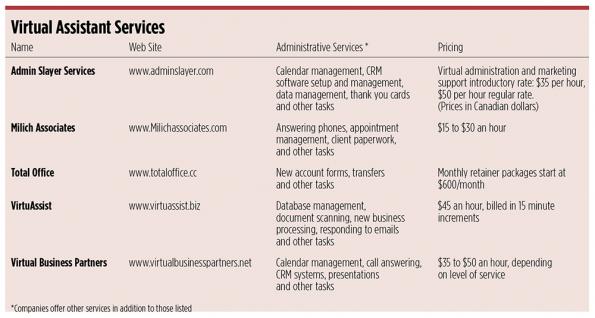About two years ago, after his assistant left his Marlton, N.J.-based advisory firm, Family Wealth Management, Martin Higgins found her duties mostly fell into three buckets: scheduling appointments, marketing compliance processes and answering the phone.
And it occurred to Higgins that he could use three virtual assistants (VAs) instead of hiring a full-time, in-person replacement. Working remotely, each person would take care of one of the former assistant’s duties.
“It’s meant a quantum leap in productivity,” says Higgins, who manages close to $100 million. He attributes his firm’s 50 percent increase in gross revenues over the past two years in large part to the new approach.
Higgins is one of a growing number of advisors using virtual assistants for administrative work ranging from sending birthday cards to filling out client paperwork. They’re doing so partly thanks to cloud-based systems and other technology that make remote work easier. Often, it is more efficient than hiring a full-time, in-house employee, especially if they don’t have enough work to keep an assistant busy all day.
At the same time, however, using a VA isn’t for everyone. Here’s how to make it work.
Check out the rules. VAs usually aren’t licensed, so they can’t put through transactions. Still, not all brokerage firms allow their advisors to use them, fearing they might run afoul of FINRA rules. If you’re affiliated with a broker/dealer, check its policy. And you might want to consult with an attorney, just to be safe.
Advisors would be wise to make sure VAs comply with privacy regulations affecting the permissible sharing of client information, according to Dan Bernstein, chief compliance counsel for MarketCounsel, an advisory firm consultancy in Englewood, N.J. Generally, advisors limit the information their assistants can see. Doreen Patrick, who runs Bolingbrook, Ill.-based Virtual Business Partners and is one of Higgins’ VAs, has access to client records in the firm’s CRM, but not confidential financial information. In addition, your b/d will most likely require your candidate go through a background check and fingerprinting, as well as sign a confidentiality agreement. It also makes sense to encrypt emails sent between the advisor and a virtual assistant.
Take the time to set things up right. Break down tasks for the VA into small steps, noting them in a procedures manual with screen shots, if necessary. It doesn’t have to be all done at once, but clear instructions up-front for every responsibility the VA takes on will save time and confusion later.
Initially you can expect to spend more time than you might like getting your VA up to speed. For some advisors, that breaking-in period lasts for about a month. Julia Chung of JYC Financial in South Surrey, B.C., uses a VA to take care of emails, answer the phone and make appointments. She recommends scheduling 15-minute calls at the beginning of the week to discuss what is, and isn’t, working.
Higgins goes even further and holds a regular one-hour Monday morning phone call with Patrick to go over what needs to be done that week. But given the time involved in “training” the VA, throwing too many tasks into the mix can take more time than it’s worth. “For the arrangement to succeed long-term, your expectations should not change randomly week to week,” says Jennie Devlin, president and COO of Cantella & Co., which operates a VA program for Cantella advisors out of its home office in Boston.
Be prepared to pinch-hit occasionally. Chances are, your VA has other clients besides you. That means there may be occasions when you need something done, but your assistant is busy. Chung recalls a time not long ago when she was in between meetings, stuck in traffic and couldn’t easily find her client’s phone number. So Chung called her VA, hoping her assistant could track down the account for her quickly, but couldn’t reach her. “I ended up just pulling over and finding the phone number myself,” she says.