We recently launched a podcast/YouTube show driven by actual questions from financial advisors. For lack of a better name, we call it The Stephen and Kevin Show. Our objective with the show is to bring advisors REAL value and engage directly with them through social media. We've been truly humbled by the interaction and great questions and wanted to highlight a few.
All questions were submitted on Twitter or Instagram using the hashtag #AskStephenAndKevin.
Question 1: If you could pick the ONE big thing to get more affluent clients in your business, what would it be? (Watch Episode 16)
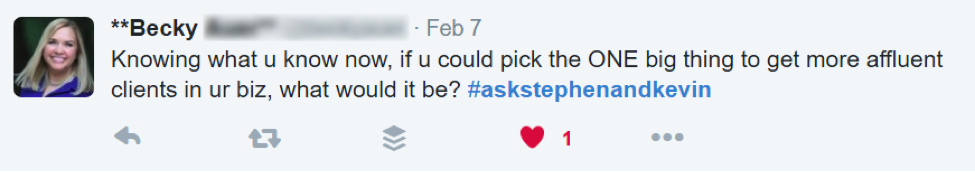
Abridged Answer: We loved Becky's question. What's that ONE big thing to get more affluent clients? Choosing just one is difficult, but for us it comes down to our affluent and elite advisor research.
Getting Social: There are numerous statistical benefits for building social relationships with clients. Clients are twice as likely to refer or introduce you. Not to mention, they rate you higher in seemingly unrelated areas like investment performance, protecting them from downside risk and understanding their family's financial needs. Take a look at our 2016 Getting Social Sales Brief for more research on the power of getting social.
Introductions: If you only had one client acquisition skill, you can't ignore this tactic. Our research shows it's the number one tactic (tied with referral alliances) used by elite advisors. Effective introductions involve uncovering connections of your best contacts and asking to be introduced. It sounds simple, but it takes finesse.
Question 2: What are the three top ideas you have for LinkedIn users? (Watch Episode 10)
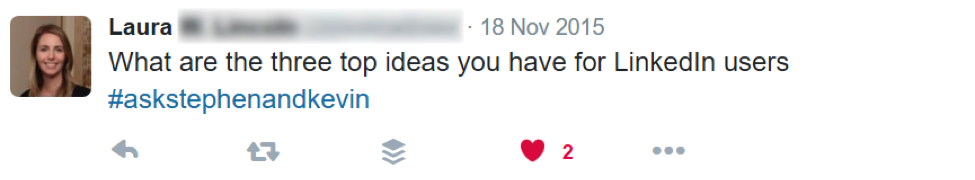
Abridged Answer: We could have taken this fantastic question from Laura in a number of different directions, but we decided to focus on three LinkedIn tactics that are directly related to acquiring affluent clients.
1. Advocate Search: This type of search is used in advance of a meeting with one of your advocates (hence the name). Prior to that meeting you would use this search to thumb through their LinkedIn connections for targeted introduction opportunities.
2. Advanced Search: LinkedIn is a giant database of over 400 million users. You can use LinkedIn to find everything from C-suite executives to money-in-motion opportunities. If you start envisioning your ideal client profile in LinkedIn searchable terms, you can find them.
3. Cold Measures: What about when an introduction isn't an option? We'd recommend a cold approach — especially for new advisors. But this can't be seen as spam. Watch the episode to learn how.
Question 3: What is the most interesting and clever client gift you've ever heard of? (Watch Episode 23)
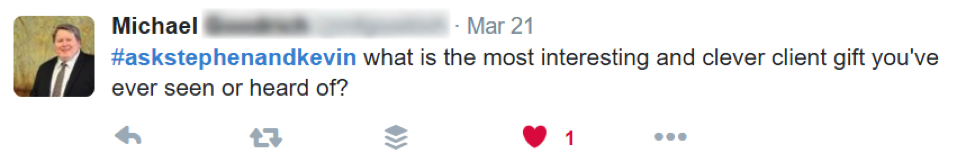
Abridged Answer: Great client gifts come in all shapes and sizes, but they typically have a few commonalities.
Sharable: Giving your clients gifts that they put on display will help stimulate conversation around the gift. This will do two things, reinforce the positive feeling they have towards you and stimulate positive WOMI (word-of-mouth influence).
Personal: Anything linked directly to your clients' interests is better than a generic sleeve of golf balls. Think "coffee table book." If your clients have a coffee table book in their house, what would it be on?
Unexpected: You get more credit for giving gifts when there is no expectation for gift-giving.
We really appreciate all the interaction the past few months. This is just a small sampling of some of our favorite questions. We'd love a question from you. Use #AskStephenAndKevin on Twitter or Instagram.
Click here to subscribe to our YouTube channel. Listen to the podcast.
Stephen Boswell and Kevin Nichols are coaches with The Oechsli Institute, a firm that specializes in research and training for the financial services industry. @StephenBoswell @KevinANichols www.oechsli.com





