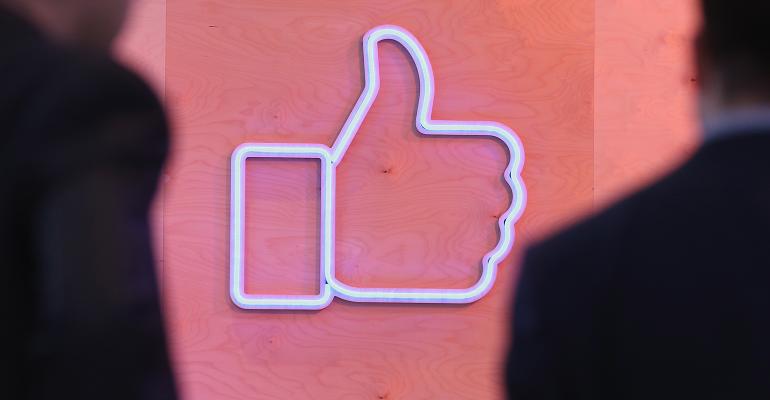When someone in your area thinks “financial advisor,” who comes to mind? If it’s not you right now, that’s OK. It’s fixable and Facebook can help. The idea is to build awareness with ideal prospects so that when they need financial advice, you’re the one they call. With Facebook, you can literally put yourself in the palms of their hands. To make this happen, you have to understand how the Facebook algorithm works.
Think specifically about your Business Page. When you post something, let’s say an article on Social Security, you might think that all of your followers (those who’ve “liked” your page) would see it. On average, according to Hootsuite, only 5.2% of them will. That statistic is called your “organic reach” and it’s quite low on Facebook.
If you want more widespread distribution, Facebook wants you to pay for it. Fortunately, it’s not all that difficult nor is it very expensive. The easiest way to do it is by “boosting” posts. Boosting simply means putting some advertising budget behind it so that more people will see it.
The technique works as follows. After posting something to your Business Page, you’ll see a blue button that says “Boost.” Upon clicking this link, you’ll be asked to define an audience. There are seemingly countless options to consider, but it’s advisable to keep it fairly broad.
Going back to our previous example of the Social Security article, you could boost that post to those who:
- Are of a certain age
- Live in the top zip codes within 25 miles of your office
- Have shown interest in Social Security topics before
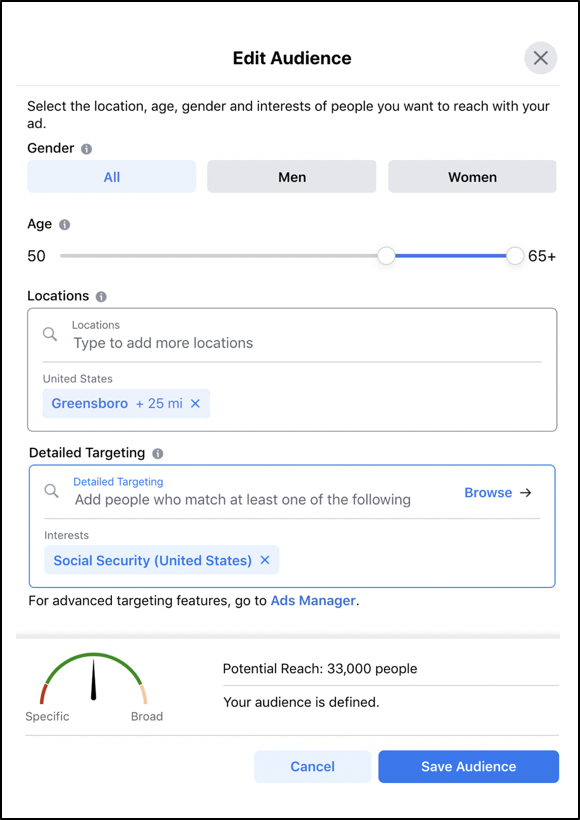
This technique spreads your posts well beyond your existing followers, helping you target ideal prospects in your broader community. Awareness campaigns like this aren’t just a starting point for your Facebook efforts, they should run throughout your business lifecycle, ensuring that you remain top-of-mind.
Thankfully, Facebook awareness comes much cheaper than with outlets like newspapers, billboards and commercials. We’d recommend starting with a monthly budget of at least $100, which can be spread across more than one post. If you like the results, increase your budget on future boosts and you’ll up the exposure as well.
If you’re looking to take action on this, here are a few thoughts on how to get started.
- Boosting posts isn’t something you do indiscriminately. Determine your best-performing content from the past month. This is the type of content you should boost going forward. Do this by looking back at previous posts and finding those with higher statistics for “People Reached” and “Engagements.”
- Determine your monthly budget. $100 is a good place to start, but if you want bigger results, you’ll want to increase your budget.
- Think about your ideal client in Facebook audience terms. Facebook doesn’t have a way to select “those who need a new financial advisor.” You will need to think about your ideal client’s age, location, occupation and other criteria that are identifiable on Facebook.
- Finally, boost your first post. Although you’re somewhat ensuring that more people will see it, you still have to monitor your statistics. Keep an eye on Engagements and Link Clicks as you want those metrics going up consistently.
We always encourage the “long game” with social media, but when you’re putting your message in front of thousands of people, you’ll naturally run into people who are in the market for a financial advisor. Perhaps their advisor is retiring, they are new to the area or some other factor is at play. The more budget you put behind your advertising, the more often you will run into these “perfect timing” situations. If you haven’t boosted a post in a while, there’s no better time than now!
Stephen Boswell is a partners with The Oechsli Institute, a firm that specializes in research and training for the financial services industry. @StephenBoswell www.oechsli.com