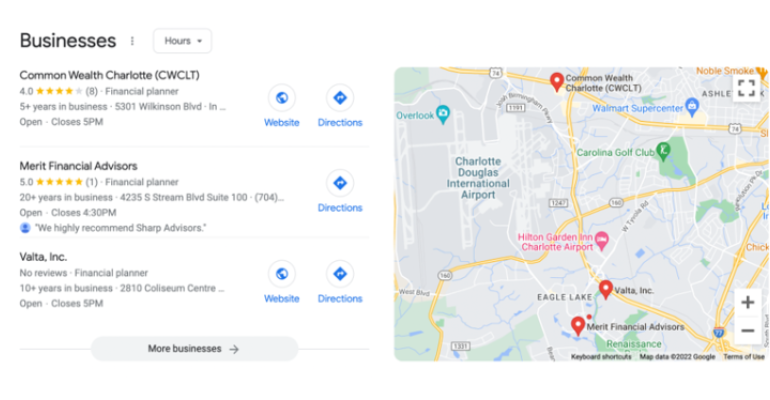More and more affluent investors are starting their search for an advisor online. Our research shows that 43% of those under the age of 45 (with $500k investable) begin their search that way. Why? A simple Google search for “financial advisor near me” or “financial advisor (city name)” is easy and offers up some valuable information. While this might not strike you as the best path to finding a financial advisor, it’s being done and you want to be positioned in Google accordingly.
There are a variety of ways to achieve a page one Google ranking, but today we’ll focus on being listed in the Google Maps section that appears when you’re searching for something locally. Here’s an example from my current seat at the Charlotte airport:
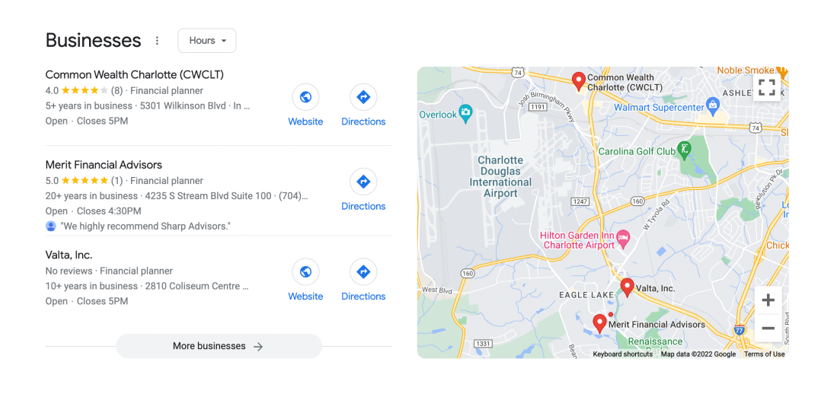
Granted, most people aren’t looking at the airport, but it gives you an idea of how you might appear. You’ve likely seen this when searching for a restaurant or coffee shop nearby. The mapped results aren’t at the top of the page but naturally draw your eye.
While technically you can pay to be included in these listings through Google’s Local Services Ads, most of the mapped results happen organically (for free) based on Google’s algorithms. Want to appear at the top of the list? Follow these tips!
- Establish a Google Business Profile - This is your first step. Login to Google to add or claim your Business Profile today. As part of this, Google wants to verify that you’re a real entity. They’ll even send you a postcard with a verification code to check your address.
- Fully complete your profile - There are times when simply having a profile is enough. Not with Google Business Profiles. Take your time and complete every available field.
- Encourage reviews - Reviews are hugely helpful if your compliance permits them. Not only do they help to elevate you in search results, but they also give you credibility as well. Don’t be shy - ask clients and COIs to help.
- Use keywords - There are certain sections (Description, From the Business, etc.) that can contain long-form text. Be sure to include your targeted keywords here. For example, instead of saying, “We provide comprehensive financial planning” you might say “Our Charlotte financial advisors provide comprehensive financial planning.” Sure, it doesn’t read as well, but it’s much more likely to get you ranked.
- Connect your social profiles - If you have a company LinkedIn, Facebook, YouTube, Twitter, or other social profiles, be sure to link them to Google.
- Add pictures - Your profile certainly looks more complete with pictures. Include pictures of your building, your team, and other images to help tell the story of who you are and who you serve.
- Leverage the Q&A - There is a section where questions can be asked and answered. Use this to highlight what differentiates you from others in the marketplace.
- Expand your list of services - Even if your core service is investment management or financial planning, include other related services to increase your chances of being found. For example, you might mention retirement planning, charitable giving, and other related services.
- Set up booking - Essentially, this means embedding your Calendly, Bookeo, or other scheduling services into your Business Profile, making it easy for people to get on your calendar.
- Consider advertising - Google ads are a great way to get the attention of those who are actively in the market for an advisor. Local Services ads can help you appear at the top of the mapped section. It takes a bit of effort and some monthly ad budget but is well worth it in our opinion.
If this all seems a bit overwhelming, rest assured that Google leads you by the hand. It’s in their interest to make the process simple for businesses and reliable for consumers. By following these steps to set up and maintain a Google Business Profile, you’re giving your business a great foundation for the increasing number of advisor searches in the years to come. Act now and thank yourself later.