Many advisors see LinkedIn as a static webpage. A place they create a profile and let it forever sit like a modern-day yellow page listing. These advisors are missing the point. Getting found on LinkedIn is a living and breathing commitment – not a “set it and forget it” philosophy (leave that to cheesy infomercials). Instead, start thinking of LinkedIn as the new “pay per click” advertisement – a place where you can optimize your professional brand and get found.
LinkedIn just gave its popular “Who’s Viewed Your Profile” section a major upgrade – so buckle your seatbelts. More intelligence means better marketing – if you know how to use it. The newest upgrade is highly visual and easy to understand. Not to mention, LinkedIn even provides helpful tips to optimize your brand at the bottom of the section.
I’ve seen a lot of articles on this topic lately, but wanted to dive deeper. So, here is not only what the new visual analytics looks like, but a breakdown of how advisors might actually interpret and make use of the data.
Profile Views
This graphic should look familiar. You should always pay attention to your overall profile views. LinkedIn will graphically show you views for the past 90 days. Here are some tips and questions to keep in mind when viewing this section.
Questions to consider:
Are profile views trending up or down?
Are profile views correlated to any other marketing efforts (i.e. eNewsletter blast)?
Actions to consider:
- Complete your profile. According to LinkedIn, users with complete profiles are 40 times more likely to receive opportunities through LinkedIn.
- Focus on your picture and headline. If you are showing up in search results (we’ll get to that next) but no one is clicking to view your profile, you aren’t standing out. According to LinkedIn, just having a profile picture increases page views by 11 times.
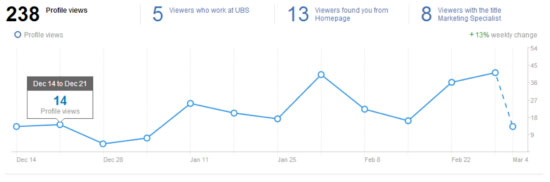
Where Your Viewers Work
This sections lets you dive into the companies in which your lurkers work. Hovering over the large “Other Companies” section will give you even more results. Here are a couple ways to interpret the data and optimize your company views.
Questions to consider:
- Are the people viewing your profile associated with companies of clients or COIs you currently work with? If so, investigate further to see if they are connected to any good clients or COIs. (You will need the paid version of LinkedIn to see this).
- If you are unfamiliar with a number of companies who are viewing your profile, you may want to consider investing further. Perhaps your profile is not optimized for the industry of your target market. For example, if a number of higher education institutions are finding you and you don’t work with that demographic, or have a desire to do so, you may want to re-evaluate the construction of your profile.
Actions to consider:
- Join Groups related to companies in which you would like more exposure.
- Start following companies you would like to target for prospecting or networking opportunities.
-
Make sure you connect with anyone you know at companies you are targeting. Especially those with 500+ connections.

Where Your Viewers Live
As an advisor, you probably target a certain geographical location. If that’s the case, this next section is critical. Here are a few ideas to develop a more geo-centric profile.
Questions to consider:
- Are the people viewing your profile in close proximity to you?
-
Do your profile viewers have a significant affiliation with your local area?
Actions to consider:
- Join location based groups (i.e. Philadelphia Networking Group).
- Include your current location multiple times throughout your profile.
- Connect with all local clients, prospects and COIs.
- Make sure your location is listed on your profile. If you live in small town, consider listing a larger nearby location.

Where Your Viewers Came From
This is how your viewers found you. This is a question I’ve always had and I’m excited about this latest development. Perhaps they found you through a LinkedIn search, Google search or Group - you get the idea. Also, make sure you hover over the “Other Sources” section to find additional trends.
Questions to consider:
- Are there any clearly underperforming source? In the example below, you will notice that Groups are lagging in bringing traffic to your profile compared to other sources. To improve this source, the user may need to join more groups and post relevant updates to drive engagement and peak curiosity.
- Are there any sources performing well? If so, determine what it is that helping drive these visitors to your page. Continue putting energy into that initiative – because it’s working!
Actions to consider:
- Grow a network of both quality and quantity. The more high quality connections you have, the farther your reach.
- Focus on stimulating engagement on LinkedIn. Post relevant content, send personal messages to members, “like” posts, and acknowledge life events (birthdays, work anniversaries, etc.).
- Make sure you put a link to your LinkedIn profile in your email signature, website, blog, business card, and other social media profiles.
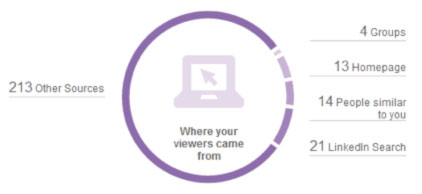
Search Keywords That Led to You
This section helps you determine what keywords are driving profile views. Specifically, it shows you what sections of your profile are being picked up by keywords searches. As you can see below, some people searched for this individual’s first and last name directly, other people found this person by keywords located in their summary or job description.
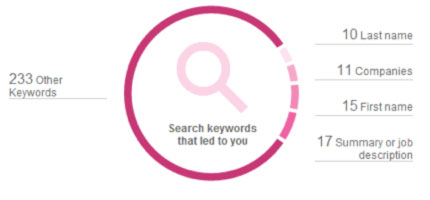
Questions to consider:
- What keywords do my target clients and COIs use in their searches to find a financial advisor?
- Are people finding me by ways other than by name? If not, your profile may not be thoroughly completed or optimized with the right keywords.
Actions to consider:
- Select a primary keyword in your profile in which your target market might search. For example, “financial advisor.” Use this keyword naturally throughout your profile multiple times. The more you use incorporate significant keywords, the more boost your profile gets.
- Use variations of similar wording. For example, use both “financial advisor” and “wealth manager” and “financial planning.” Sprinkle in these variations.
- Headline, Summary and Experience sections should be rich with keywords that your target client searches.
-
Include more Skills on your profile for desired keywords. LinkedIn let’s you choose up to 50 skills – use them. If you aren’t, your competitor is!
Industries of Your Viewers
This section categorizes your viewers based on their industry. If you work with professionals from a particular industry – this section is important.

Questions to consider:
- Are a lot of financial services professionals creeping on your profile? They may be conducting competitive intelligence. This also may be an indicator that you are connected to too many advisors.
- Do you work with a niche market but don’t see people from that industry viewing your profile? If not, you need to intensify your efforts with them.
Actions to consider:
- Grow your network with people from your targeted industries.
- Join Groups specific to the industries you target.
- Post content that is relevant to your niche.
What Your Viewers Do
This section lists specific job titles of your viewers. Here are some questions to consider when analyzing this section.
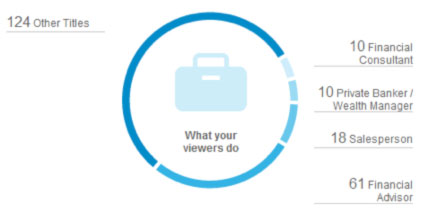
Questions to consider:
- Do your viewers have the job titles you are looking for? For example, are they high-level executives or middle managers?
- Do they have job titles that correspond to the type of professionals you target?
Actions to consider:
- Grow your network with the right types of professionals.
With the paid version of LinkedIn, you can dive into any of these analytics to pinpoint specific people who are viewing your profile. At that point, if you would like to pursue them from a business standpoint, dig into their profile and look for mutual connections, groups, commonalities, interests, etc. Ideally, there is someone who can introduce you. If there are no commonalities, consider sending them a direct message through LinkedIn.
There are endless ways to interpret the analytics from the updated, “Who’s Viewed Your Profile” section. I’ve given you a few of my thoughts in this blog but LinkedIn will also suggest ways to help optimize your profile. The most important part is that you use it! LinkedIn is your professional brand and the ability for others to easily find you matters today. It will matter even more significantly in the coming years as the power of social networks evolve – don’t get left undiscovered and buried in the social web.
Kevin Nichols is a thought-leader with The Oechsli Institute, a firm that specializes in social media coaching and training for the financial services industry. Follow him on twitter @KevinANichols www.Oechsli.com





