With LinkedIn’s new look comes new functionality. If you have the updated version of LinkedIn, you now have the ability to run an advanced search on your connection’s connections.
The truth is, LinkedIn didn’t openly advertise this feature so most advisors are unaware of it. Before the new functionality, perusing a 1st degree connection’s connections could be a cumbersome process, especially if they had a substantial amount of contacts. That issue has been remedied with this newest feature. The following walks you through how to do it.
Step 1: Select Your Introducer Target
Locate a COI or Client connection on LinkedIn that you feel comfortable asking for an introduction. Select a target that you feel has quality connections and who is ready to be an introducer. If you’re not confident with step 1 and are unsure about their readiness to introduce, read my previous blog post Slow Play Your Connections.
Step 2: Locate Their Connection Link
Take a look at their connection total at the top of their profile. If the link is blue, you will be able to click on it. If the connection number is black, you cannot view their connections, you won’t be able to proceed.
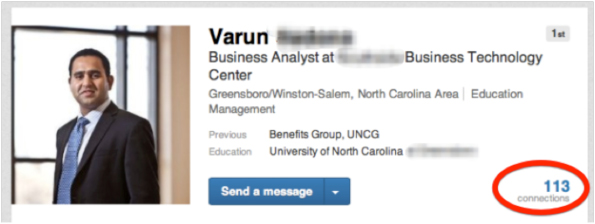
Step 3: Click on the Magnifying Glass
You will then be directed towards the bottom of their profile with a preview of their connections. Look for the small symbol of a magnifying glass in the right hand corner and click on it. This is easy to miss!
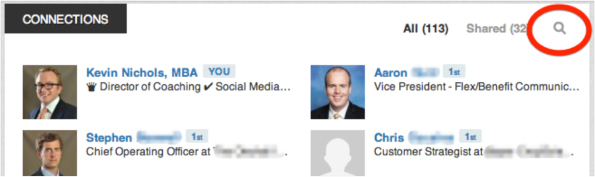
Step 4: Filter by Keyword and Click on Advanced Search
Run a preliminary search based on a particular keyword. For the example below I was looking for business executives so I simply used the keyword “president” as my keyword to identify the VP’s within his network. Once you run this search, you will have an “advanced” option now available to you.
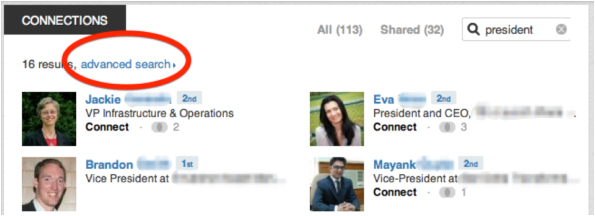
Step 5: Have Fun with Filters
You can now apply filters on your connection’s connections. You can narrow your search by Title, Company, School, Industry, etc. One of the most helpful filters to run is “Postal Code” as you will want this person to be fairly close to you in proximity for the face-to-face introduction to take place.
Targeted introductions are one of a number of tactics in which Early Adopting advisors have been able to garner business benefits from social media. This particular tactic was revalidated in both our latest focus group, and our social media research study. Make sure you are making the most of this new and relatively unknown feature.
Kevin Nichols is a thought-leader with The Oechsli Institute, a firm that specializes in research and training for the financial services industry. Follow him on twitter @KevinANichols | www.Oechsli.com


